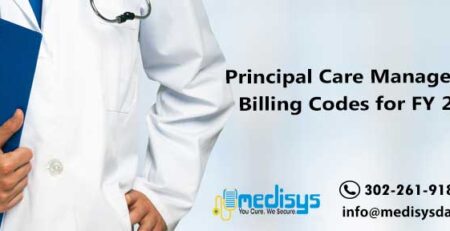Healthcare providers often get confused about the appropriate use of modifiers GA, GX, GY, and GZ while billing Medicare. In this article, we shared detailed information on GA, GX, GY, and GZ modifiers, their description, when to use them, the difference between services that are statutorily excluded and services that are not necessary, what to do when you gather ABN, and which modifiers are allowed to bundle together.
GA Modifier: Waiver of Liability Statement Issued as Required by Payer Policy
You can use GA modifier when you think a service will be denied because it does not meet the Medicare program standards for medically necessary care and you gave the beneficiary an advance beneficiary notice. GA modifier indicates that an Advance Beneficiary Notice (ABN) is on file and allows the provider to bill the patient if not covered by Medicare. Use of this modifier ensures that upon denial, Medicare will automatically assign the beneficiary liability. Use a GA modifier on an assigned claim if you gave an ABN to a patient but the patient refused to sign the ABN and you did furnish the services. The GA modifier also may be used with assigned and unassigned claims for DMEPOS where one of the following Part B ‘technical denials’ may apply:
- Prohibited telephone solicitation,
- No supplier number,
- Failure to obtain an advance determination of coverage.
GX Modifier: Notice of Liability Issued, Voluntary under Payer Policy.
Report GX modifier only to indicate that a voluntary ABN was issued for services that are not covered. Medicare will automatically reject claims that have the GX modifier applied to any covered charges. Modifier GX can be combined with modifiers GY and TS (follow up service) but will be rejected if submitted with the following modifiers: EY, GA, GL, GZ, KB, QL, and TQ.
GY Modifier: Service provided is Statutorily Excluded from the Medicare Program
The Center for Medicare & Medicaid Services (CMS) created two modifiers that allows to distinguish between services that are statutorily excluded, or otherwise not a Medicare benefit because Medicare does not consider them ‘reasonable and necessary.’ Statutorily excluded refers to Medicare benefits that are never covered according to law. ‘Statutory’ refers to written law. Medicare does not pay for all health care costs. Certain items or services are program or statutory exclusions and will not be reimbursed by Medicare under any circumstances.
Adding the GY modifier to the CPT code indicates that an ‘item or service is statutorily excluded or the service does not meet the definition of Medicare benefit.’ This will automatically create a denial and the beneficiary may be liable for all charges whether personally or through other insurance.
Note that the claim will deny whether or not the modifier is present on the claim. For example, when a beneficiary wants new eyeglasses and wants to get a denial through Medicare for secondary payer purpose, the claim should be submitted with GY modifier. This way the claim may be processed faster than it would be without GY modifier. Advanced Beneficiary Notices (ABNs) are not acceptable for statutory exclusions. Note that HCPCS modifier GY can’t be used on bundled procedures or on add-on codes.
Modifier GZ: Item or Service Expected to be denied as Not Reasonable and Necessary
Medically necessary services are defined as ‘health care services or supplies that are needed to diagnose or treat an illness, injury, condition, disease or its symptoms, and that meet accepted standards of medicine.’ If the services billed do not meet the criteria, then it is not considered reasonable and necessary. Medicare will auto-deny services submitted with a GZ modifier. The denial message indicates that the patient is not responsible for payment; deny provider liable. Use this modifier to report when you expect that Medicare will deny payment of the item or service due to a lack of medical necessity and no ABN was issued. Use when the provider expects denial due to a lack of medical necessity based on an informed knowledge of Medicare policy.
Medicare will automatically deny claim line(s) items submitted with modifier GZ, using Claim Adjustment Reason Code CO-50. (i.e., these services are non-covered services because this is not deemed a ‘medical necessity’ by the payer.) Do not submit both modifier GZ and modifier GA/ GY on the same claim line. Do not add the GZ modifier to a corrected claim if you are correcting a charge and putting it as non-covered. This causes the line to deny because lines with the GZ modifier are automatically denied. Medicare will adjudicate the service just like any other claim. The denial message will indicate that the patient is not responsible for payment. If either the beneficiary or provider requests a redetermination, the modifier indicated that an ABN was not given, and this could aide in completing the review quickly.
Medisys Data Solutions is a leading medical billing company providing complete billing and coding services for various medical billing specialties. We hope that this article might help you to clear the confusion about appropriately using GA, GX, GY and GZ modifiers while billing Medicare. If you are seeking assistance while billing Medicare, contact us at info@medisysdata.com / 888-720-8884
Reference: GZ and GY HCPCS Modifier Use: Palmetto GBA